Ring Groups with Ooma Office.
Ring Groups is one of the most versatile features in the Ooma Office suite for a variety of reasons. If your business has a group of employees that could answer a call, like a customer support or accounting group, a Ring Group is an effective way to make sure no call goes unanswered.

Ring Groups helps you help customers.
You can either assign users and all their associated devices or a users’ individual devices to a Ring Group. When a call comes in, it’ll ring on every associated devices in two ways. It can ring them all at the same time, letting anyone pick it up as soon as possible, or sequentially, going user by user until someone picks up.
How to create a Ring Group.
You can create a Ring Group in Ooma Office by following these instructions:
- Navigate to the Settings page after logging into Ooma Office Manager.
-
Click the “Add” button and choose “Ring Group” from the drop down menu (see image).
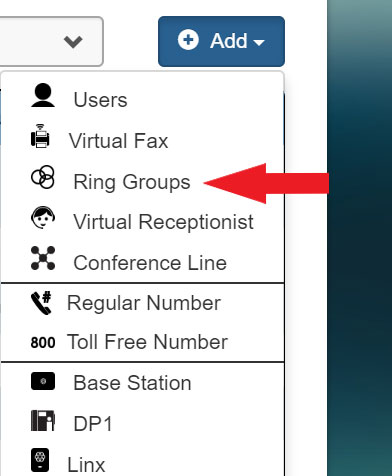
- After the “Add Ring Group” field appears, you have several options:
- Basic: Choose a name for your ring group (sales, customer service, etc.). You will also be asked to select simultaneous ringing (all phones in the ring group sounding at once) or sequential ringing (phones ring in the order you choose). You will also be prompted to add members to your group.
- Advanced: Determine ring duration, and next steps for the caller if no one answers.
- Numbers: Add associated numbers and extensions to the ring group.
- Save your changes, and your ring group is set up.

