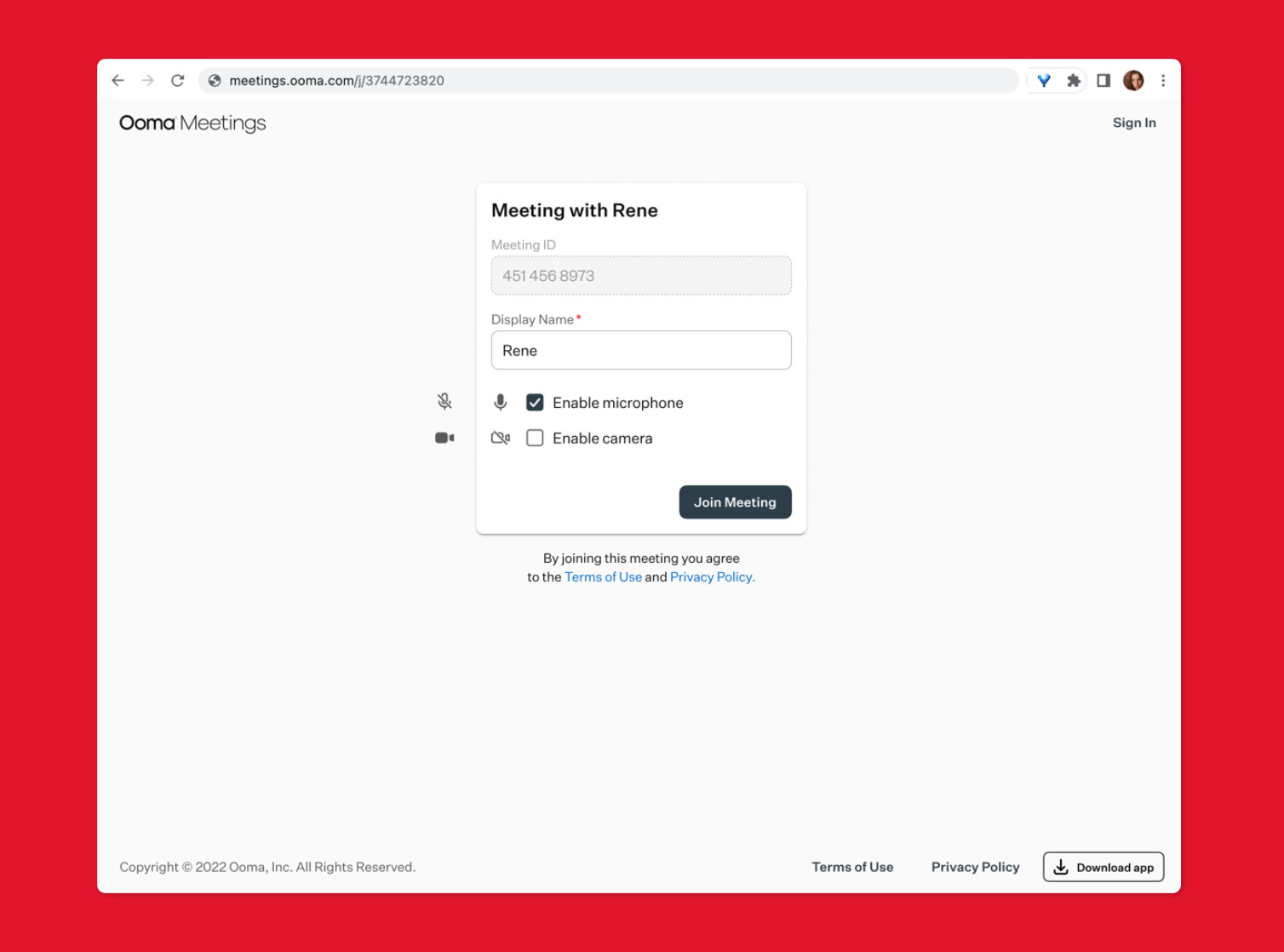Ooma’s videoconferencing solution, Ooma Meetings, is a cloud-based service that enables high-quality virtual meetings with colleagues, partners and customers. It offers HD audio and video, screen sharing, and collaboration tools to enhance productivity during remote sessions. The platform integrates seamlessly with other Ooma business communication services for added convenience.
Videoconferencing with advanced collaboration tools.
Experience videoconferencing on Ooma Meetings, included with Ooma Office Pro and Ooma Office Pro Plus. Enjoy a more beautiful, intuitive platform that allows your team to huddle up and be productive from wherever, whenever.

Eliminate background noise.
Running your business from home with a dog and three kids? Ooma Meetings has noise suppression so the people you’re meeting with won’t hear the natural sounds of your habitat.
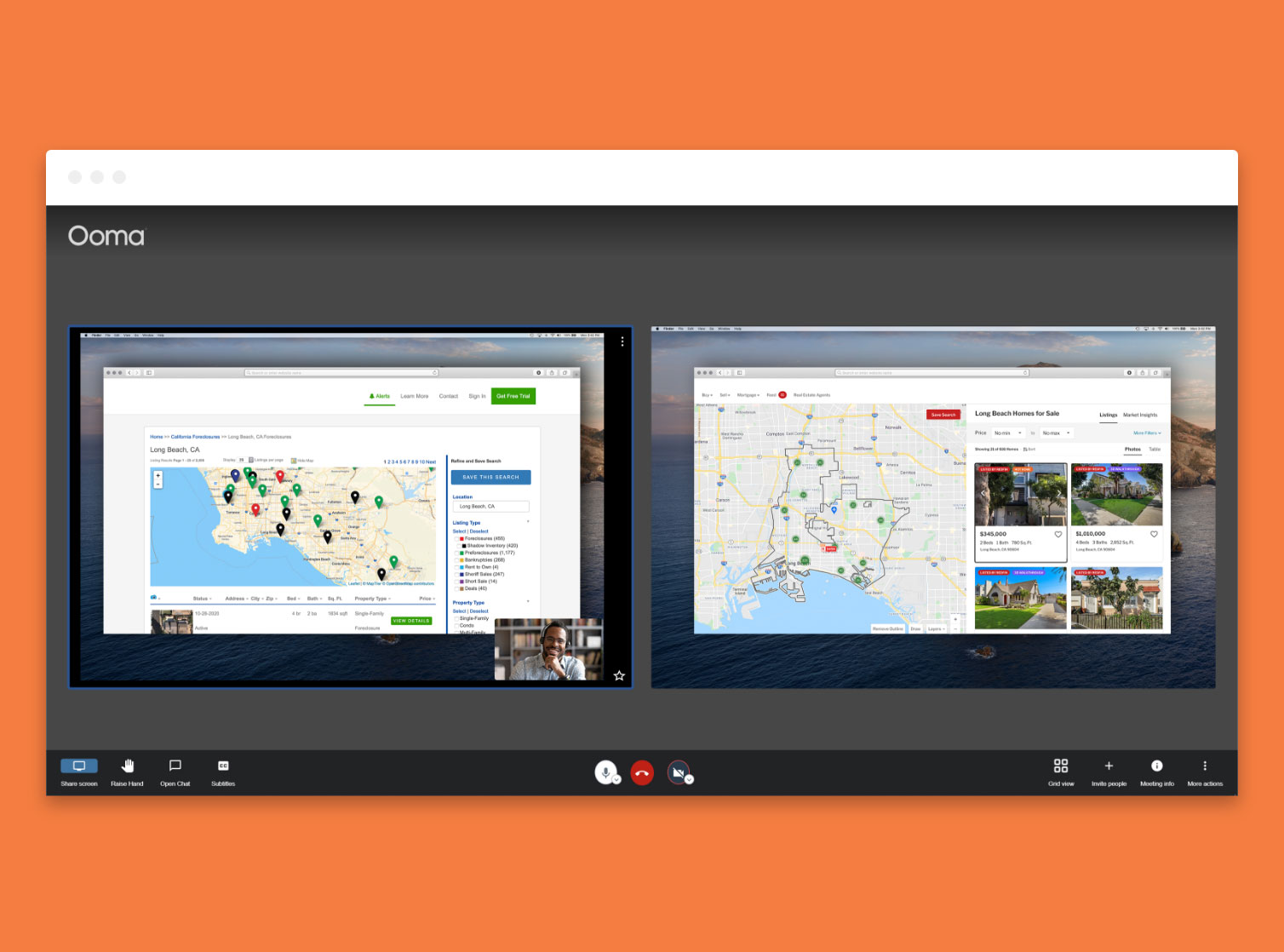
Share screens simultaneously, brainstorm using an online whiteboard.
Unlike other videoconferencing platforms, Ooma Meetings empowers two or more people to share screens simultaneously. Foster closer collaboration using an online whiteboard that enables users to draw, present and export ideas to transform ordinary video meetings into faster, more fluid collaboration. It’s the ultimate virtual huddle experience!

Record your meetings.
If you’re hosting a meeting you can record it and access or download it later. We allow you to record any length of meeting and as many as you like. We’ll store them for you in the cloud for three months.

Multi-user videoconferencing.
Our platform is designed to provide an enjoyable experience and accelerate productivity, whether your meeting is large or small. Invite up to 25 participants with Pro and up to 100 participants with Pro Plus to desktop share, invent, solve and collaborate.
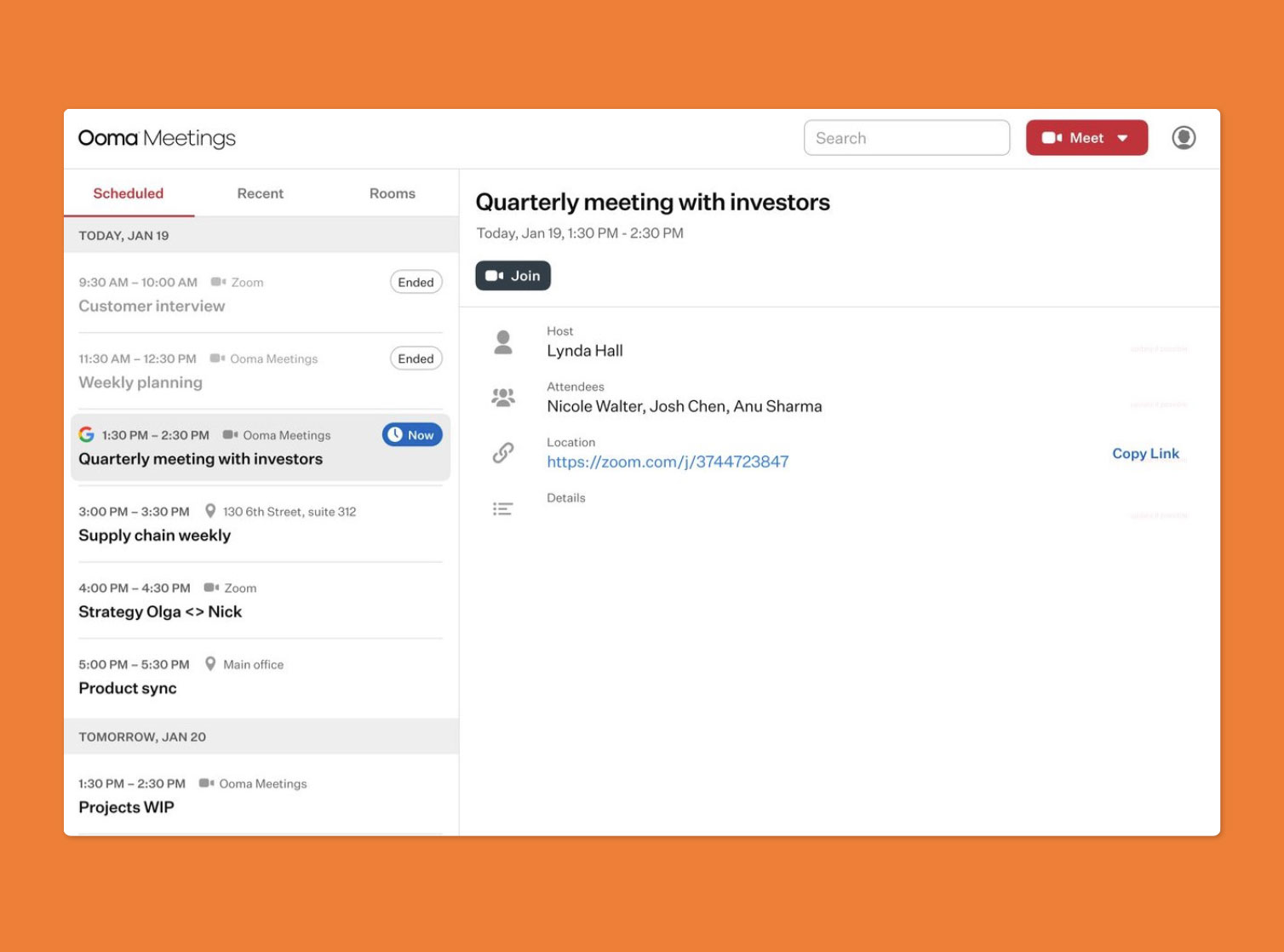
Manage web meetings easily.
The Ooma Meetings dashboard gives you a full view of your meetings. Use it to create, edit, delete, view, and search for meetings. You can also create one-time or recurring meetings easily through the administration panel.

Easy integration with your Google or Microsoft Calendar.
Keeping meetings organized has never been easier! Access all calendar events in one location. Send meeting invites and host meetings from your Google or Microsoft Calendar and much more!
LEARN MOREOoma Videoconferencing Features
Screen Sharing
Easily share your desktop or documents.
Chat
Send messages to one or all participants during meetings.
Mute Options
The host can mute individuals or all participants.
One-time & Recurring Meetings
No limit on scheduling the meetings you need.
Meet Now For Ad Hoc Meetings
Instantly meet using your unique ID.
Password Option
Requiring a password for any meeting is up to you.
Online Whiteboard
Draw, share, export and collaborate like never before.
Meeting Recording
Record an unlimited number of meetings. Ooma will store them for 3 months.
Preview
See how you look on camera before joining meetings
FAQ’s
Ooma Meetings is the videoconferencing feature included in both the Ooma Office Pro ($24.95 a month per user) and the Ooma Office Pro Plus ($29.95 a month per user) plans.
Yes, the Ooma Office videoconferencing feature, called Ooma Meetings, is available on both the Ooma Meetings mobile apps for iOS (v11+) and Android (v7+) devices. This allows you to join or host meetings from anywhere using your smartphone or tablet.
The maximum times and number of participants vary depending on your Ooma Office subscription plan. Ooma Office Pro allows up to 25 participants to meet for four hours, while Ooma Office Pro Plus supports up to 100 attendees in Ooma Meetings that can last as long as 12 hours. Make sure to choose a plan suitable for your organization’s size and requirements.
Yes, Ooma Office provides integrated instant messaging within its Ooma Meetings videoconferencing platform. Users can send messages to the entire group or directly to other attendees during the meeting, enabling seamless communication and collaboration throughout the session.
Yes, Ooma Meetings videoconferencing includes screen-sharing functionality. Participants can share content, applications or web browsers to others, allowing for visual demonstrations and real-time feedback.
Recording meetings is a feature that is only available in the Ooma Office Pro Plus plan. The host can view or download an unlimited number of recordings for up to 90 days at no extra cost.
You selected the EssentialsProPro Plus Plan.
Great Choice!
do you need?
Would you like to add phones to your order?
Remember, you can also make calls
with the desktop and mobile apps.
Let’s get going.
Maybe I’ll add phones later.
Select your phones
Subtotals
| Hardware: | $0.00 |
| One-time activation fee: | $49.95 |
| Due today (plus taxes) : | $49.95 |
| Your monthly fee, for users: | $ |
Need help choosing a plan?
Contact sales or answer a few questions to find the plan that fits your needs.
COMPARE PLANS CONTACT SALES
Thank you!
An Ooma Office Sales Representative will be in touch shortly.
If you’d like to chat with us right away, just give us a call or start an online chat!

Let’s talk!
One of our knowledgeable representatives is standing by to provide recommendations and help you get started. Just call 877-621-0515 or click this CHAT button. Or, fill out this form and someone will reach out to you shortly.
| Ooma Office Essentials | Ooma Office Pro | Ooma Office Pro Plus | |
|---|---|---|---|
| Subscription Plans | |||
| Price per User /Per Month (No Contract Necessary) | $24.95 | $29.95 | $34.95 |
| Key Calling Features | |||
| Unlimited Calling in U.S., Canada, Mexico, and Puerto Rico | ● | ● | ● |
| Low International Rates | ● | ● | ● |
| 911 Service | ● | ● | ● |
| FREE Number Transfer | ● | ● | ● |
| One FREE Toll-Free Number | 500 minutes of inbound calls per month | 500 minutes of inbound calls per month | 500 minutes of inbound calls per month |
| Main Company Number | ● | ● | ● |
| One Direct-Dial Number Per User | ● | ● | ● |
| Easy Installation | ● | ● | ● |
| Administration and Support | |||
| User Management Portal | ● | ● | ● |
| Multi-site Admin and Management | ● | ● | ● |
| Bulk CSV Upload for IP Phones | ● | ● | ● |
| 24×7 Customer Support | ● | ● | ● |
| Call Management Features | |||
| Virtual Receptionist | ● | ● | ● |
| Virtual Receptionist with Unique Greetings, Menus and Actions | ● | ||
| Analog Fax Machine Support | ● | ● | ● |
| Call Park | ● | ● | ● |
| Call Park for Desktop App | ● | ● | |
| Music On Hold | ● | ● | ● |
| Transfer Music | ● | ● | ● |
| Extension Dialing | ● | ● | ● |
| Extension Monitoring | ● | ● | ● |
| Call Forwarding | ● | ● | ● |
| Virtual Extensions | ● | ● | ● |
| Voicemail | ● | ● | ● |
| Call Transfer | ● | ● | ● |
| Flexible Numbering | ● | ● | ● |
| Company Directory | ● | ● | ● |
| Call Logs | ● | ● | ● |
| One Conference Bridge per User | ● | ● | ● |
| Forward Calls During Device Outages | ● | ● | ● |
| Virtual Fax | ● | ● | ● |
| Distinctive Ringtones | ● | ● | ● |
| 3-Way Calling | ● | ● | ● |
| 3-Digit Extensions | ● | ● | ● |
| 7-Digit Dialing | ● | ● | ● |
| Call Blocking | ● | ● | ● |
| Intercom | ● | ● | ● |
| Overhead Paging | ● | ● | ● |
| Paging Groups | ● | ● | ● |
| IP Phone Paging | ● | ● | ● |
| Enhanced Call Blocking | ● | ● | |
| Voicemail Transcription | ● | ● | |
| Call Recording | ● | ● | |
| Dynamic Caller ID | ● | ● | |
| Hot Desking | ● | ||
| Find Me, Follow Me | ● | ||
| Shared Voicemail Boxes | ● | ||
| Call Screening | ● | ||
| Mobility Features | |||
| Desktop App for Windows | Yes (without calling) | ● | ● |
| Desktop App for Mac | Yes (without calling) | ● | ● |
| Desktop App for Google Chrome | Yes (without calling) | ● | ● |
| Mobile App for iOS | ● | ● | ● |
| Mobile App for Android | ● | ● | ● |
| Simultaneous Ring | ● | ● | ● |
| Voicemail-to-Email Audio Files | ● | ● | ● |
| Extension Dialing to App | ● | ● | ● |
| Call Transfer from App | ● | ● | ● |
| Call Flip | ● | ● | ● |
| Virtual Fax | ● | ● | ● |
| Team Collaboration | |||
| Conference Calling | Up to 10 participants | Up to 25 participants | Up to 100 participants |
| Videoconferencing | Up to 25 participants | Up to 100 participants | |
| Microsoft Office 365 Calendar Integration | ● | ● | |
| Google Calendar Integration | ● | ● | |
| Simultaneous Screen Sharing | ● | ● | |
| Videoconferencing Recording | ● | ||
| Online Whiteboarding | ● | ||
| Team Chat | ● | ||
| Team Presence | ● | ||
| Text Messaging | |||
| Text Messaging | 100 messages per month | 400 messages per month | |
| Bulk SMS Packages | Call us at 866-343-7929 for Quote | Call us at 866-343-7929 for Quote | |
| Scheduled Messages | ● | ● | |
| Messaging Templates | ● | ● | |
| One-to-Many Messaging | ● | ||
| Customer Engagement | |||
| Ring Groups | ● | ● | ● |
| Caller Info Match | ● | ● | |
| Call Queuing | ● | ||
| Contact Us Website Widget | ● | ● | |
| Online Bookings | ● | ||
| Shift-to-Text | ● | ||
| Auto Dialer | ● | ||
| Integrations | |||
| Salesforce | ● | ||
| Microsoft Dynamics | ● | ||
| Zoho | ● | ||
| Freshdesk | ● | ||
| NexHealth | ● | ● | |
| Clio | ● | ||
| AgencyZoom | ● | ||
| HubSpot | ● | ||
| Square | ● | ||
| Jobber | ● | ||
| Analytics | |||
| Call Analytics | ● | ● | |
| Call Leaderboards | ● | ● | |
| Message Analytics | ● | ● | |
| Fax Analytics | ● | ● |