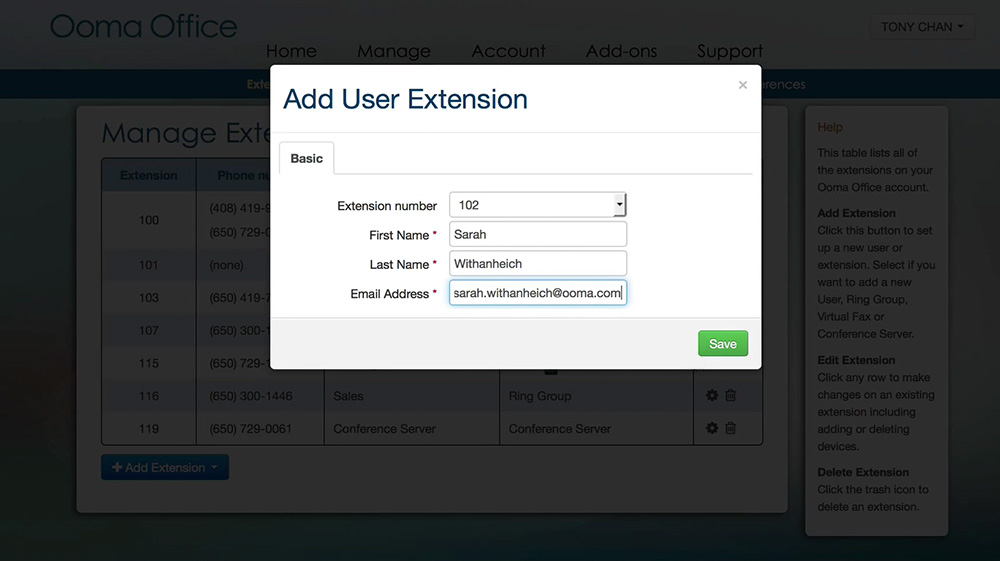Extension Dialing with Ooma Office
Once your setup with Ooma Office is complete. you may want to continue expanding your extension options, or add new extensions as your business grows. With Ooma Office, you can easily create extension dialing options to branch out and meet the needs of your company or organization.
GET STARTED
Extension dialing with Ooma Office
Each person or department (such as customer support or accounts receivable) will have its own Ooma Office user account. Each user has a phone number, extension number, voicemail account, Virtual Fax, and a login for the Ooma End User web portal.
Users can be assigned one more devices, such as an analog phone connected to an Ooma Linx wireless adapter or the Ooma business phone app, depending on how they want to use Ooma Office.
Note: Keep in mind that when you add extensions in Ooma Office, you will need to be logged in as an administrator.
Adding physical extensions
Follow these instructions to add physical extensions:
- Log into Ooma Office Manager and navigate to Extensions under the Manage tab.
- Click on the Add button in the upper right corner and and select the type of extension that you would like to add in the drop-down menu. Here are a few of the most popular extension types for small businesses:
User: User extensions come with their own phone number and are assigned to individual employees. Learn more by watching the tutorial video.
Ring Group: Ring Group extensions allow you to direct incoming calls to multiple users, which is useful if you have specific departments like sales.
Conference Server: With a conference server extension, you can set up multiple conference rooms.
Virtual Receptionist: Users can also add a Virtual Receptionist extension to route calls and provide basic business information.
Assigning direct access phone numbers to an extension
You might be wondering if you can assign direct access to an extension. Ooma’s got you covered. All extension types except Ring Groups and Virtual Receptionist automatically come with their own phone number for direct calling access once the extension is created.
If you need additional phone numbers outside of those that are included with your extensions, you can purchase them by following the instructions in our phone numbers FAQ.
Dial extension FAQs
How much does adding new users cost?
The cost of adding a new user varies depending on the extension type. You can reference our pricing chart to learn more.
Can I delete an extension?
Yes. You can delete an extension by following these steps:
- Log into Ooma Office Manager and navigate to Extensions under the Manage tab.
- Click on the Trash icon in the row of the extension you would like to delete.
- Click Confirm to delete the extension.