Ooma mobile apps guide for home and business communications

As the Ooma product list has blossomed over the years, we’ve worked hard to give customers the companion apps to seamlessly use them. Six mobile apps are now available to download from either the Apple App Store or Google Play, which can make it a little confusing if you’re only familiar with one Ooma product or service. No worries. This guide offers a sneak peek of each app (and its icon) so you’ll know exactly which one to download and how to use it.
Let’s get started.
Mobile apps for Ooma home phone service users
1) Ooma Setup
When installing your Ooma Telo, Ooma Telo 4G or Ooma Phone Genie, this mobile app provides easy access to all setup features. It’s an easy and effective way to make sure you set things up smoothly. Keep in mind that this app is only for setup—we have another app for making phone calls and using your phone on the go.
- Activation: Select your Ooma product to start activation and configuration of your Phone Genie, Telo or Telo 4G.
- Simple instructions: Follow the visual guides and easy-to-follow prompts to master the new equipment.
- Dashboard: Check the status of your system to see whether or not your device is connected, find your IMEI number and see your firmware version and more.
- Configuration: Enter all your information and adjust your settings. The most important is your home address so that 911 calls from your Ooma Telo will relay the correct location to first responders.
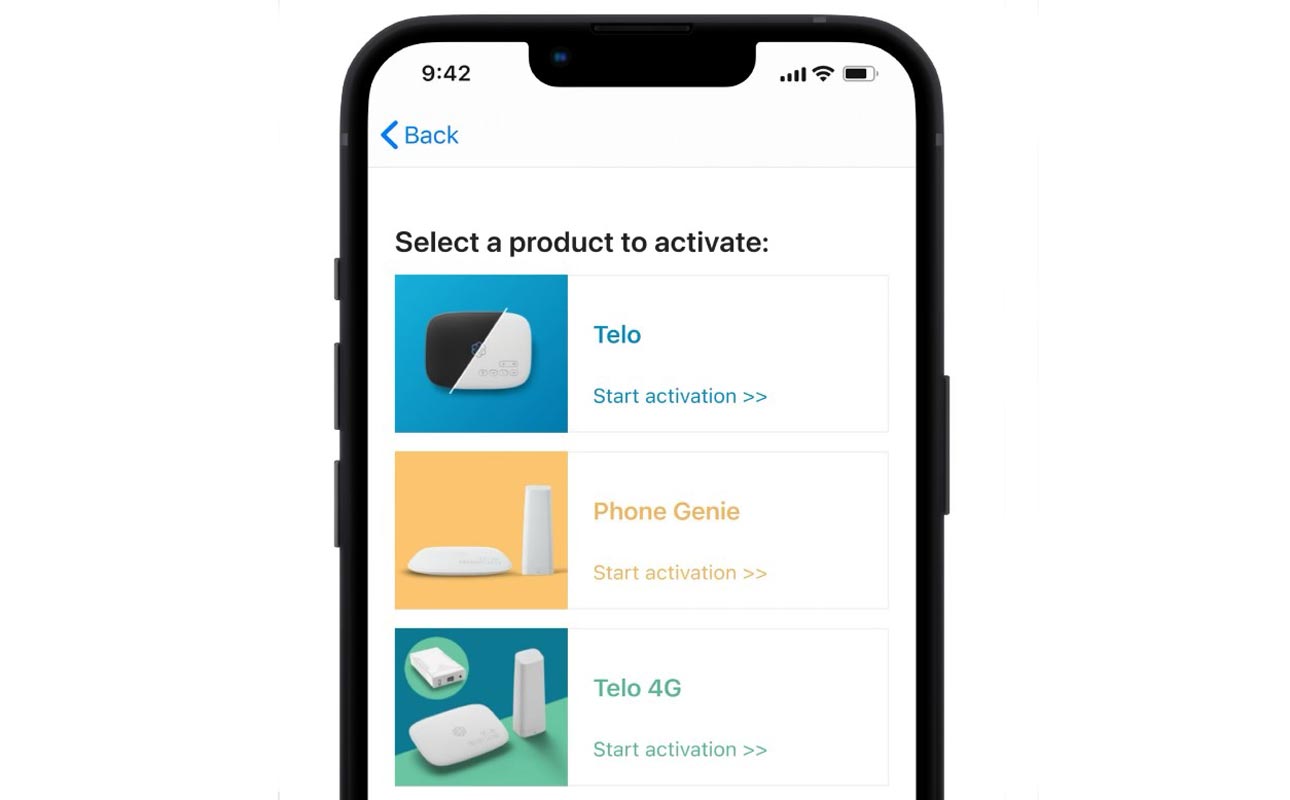



2) Ooma Home Phone
Ooma home phone service comes with a free Ooma calling app so you can keep connected, even when you’re away from home.
- Telephone connectivity: Ooma Basic customers can make unlimited calls to anywhere in the U.S. without using cellular plan minutes. Want unlimited calls to Canada and Mexico, too? Get the Ooma Premier plan for $9.99 a month. Another benefit of Premier is that you can receive calls on the app, as well as make them.
- Voicemail: Check and manage your voicemail messages when you’re away from home.
- International dialing: Use the app to access Ooma’s low per-minute dialing rates no matter where you are, and subscribers to the international calling plans get unlimited access to included countries.
- Staying safe with 911:Calls to 911 made from devices within your Ooma account—including the app—will be directed to the Public Safety Answering Point (PSAP) for your local area. Be sure to keep your home address updated in Ooma’s system so help can be sent to the right location.
- Staying connected while traveling abroad: When you’re out of the country, Ooma’s calling app is an easy way to have telephone service without paying overseas cellular rates or switching your phone’s SIM card. Simply connect to Wi-Fi to make calls through the app as if you were at home. Premier customers can also receive calls through the mobile app.
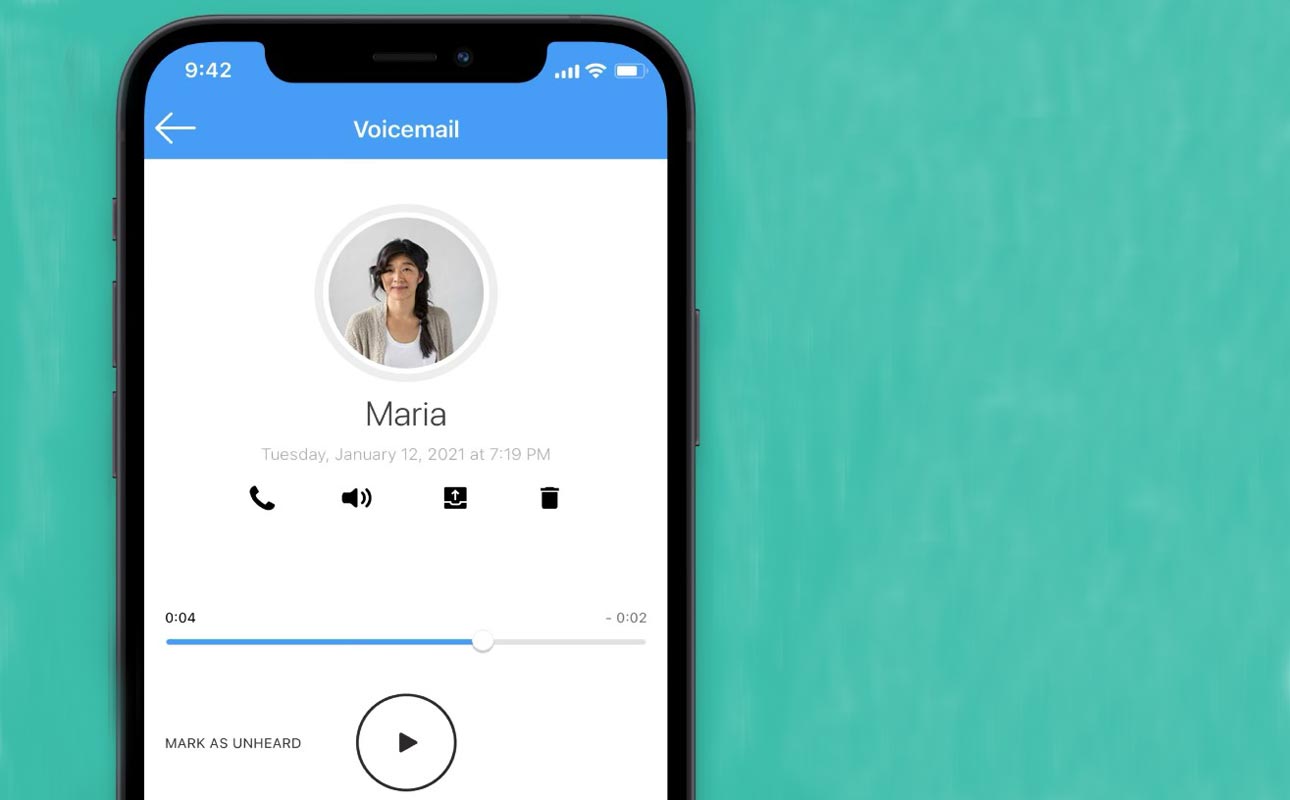



3) Ooma Smart Security app
Remotely monitor and interact with your Ooma Smart Security system with this app. You can even send instant alerts to up to 10 people.
- Unlimited sensor capacity: Protect your entire home using a network of smart sensors that monitor door or window activity, motion detection, garage door activity, water sensors and sirens.
- Real-time alerts: Receive immediate notifications when activity is detected. Leaky washing machine? You’ll get an alert right away. Your teen breaks curfew? You can arrange to get an alert if they don’t arrive home by a certain time.
- Remote connection to your local 911: Subscribers to the Ooma Home Secure and Pro Secure plans can take immediate action in response to unexpected activity at home by calling 911 from the app to connect to the PSAP for your home’s location.
- Automated arming and disarming: All users can manually switch between Home and Away modes. Ooma Home Pro Secure subscribers will get automated switching, so your alarm system will use your phone’s GPS location to detect when you leave home and your system should be armed, and turn it off when you get back home.
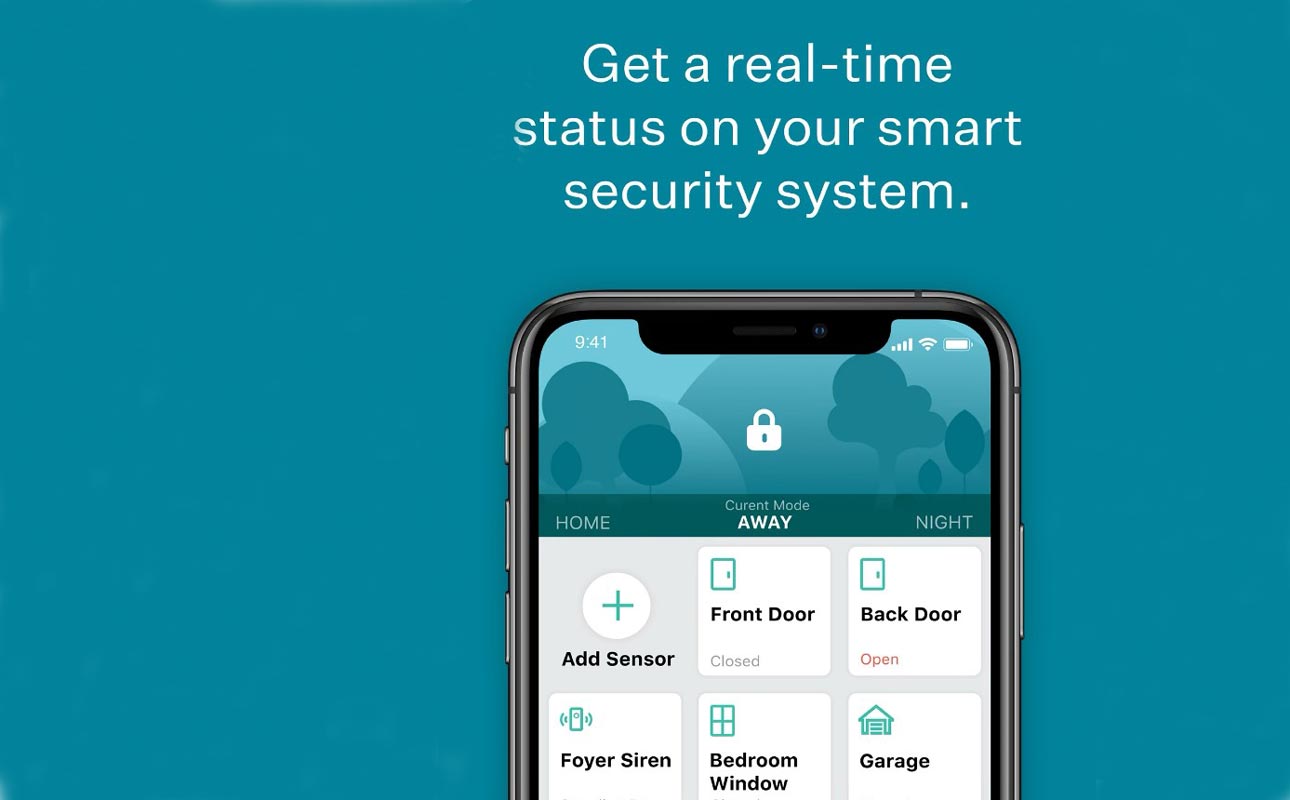



Mobile apps for Ooma business users
1) Ooma Office
If you have an Ooma Office account, this mobile app gives everyone at your company access to their business phones, no matter where they are.
- Connectivity for workers: Incoming calls can be transferred from HQ to your remote employee in Indiana, to a delivery driver stuck in traffic in Texas, to a salesperson on the road in Connecticut, or to another office location.
- Desk phone in your pocket: Make, receive and transfer calls to an extension, voicemail or a personal phone number. You won’t need to share your personal phone number with customers for those times when you’re away from the office.
- Voicemail management: Listen to your voicemails or automatically transcribe them so you can read them. You can even share voicemail boxes with other users. A 90-day voicemail history makes it possible to listen to old messages, or even retrieve any you mistakenly deleted during that period.
- Call Recording: Document important calls by recording them either automatically or on demand. You can easily find and replay your call recordings.
- Messaging: Collaborate with your clients and co-workers through texts, photos and PDFs that you can send to individuals or message groups. You can even pin message threads for your most important contacts so they always have a prominent place on your display screen.
- Faxing: Send or receive virtual faxes. You can even create a cover letter and fax documents from your smartphone to up to 10 recipients.
Keep in mind that some Ooma Office features require either an Ooma Office Pro or Ooma Office Pro Plus subscription.
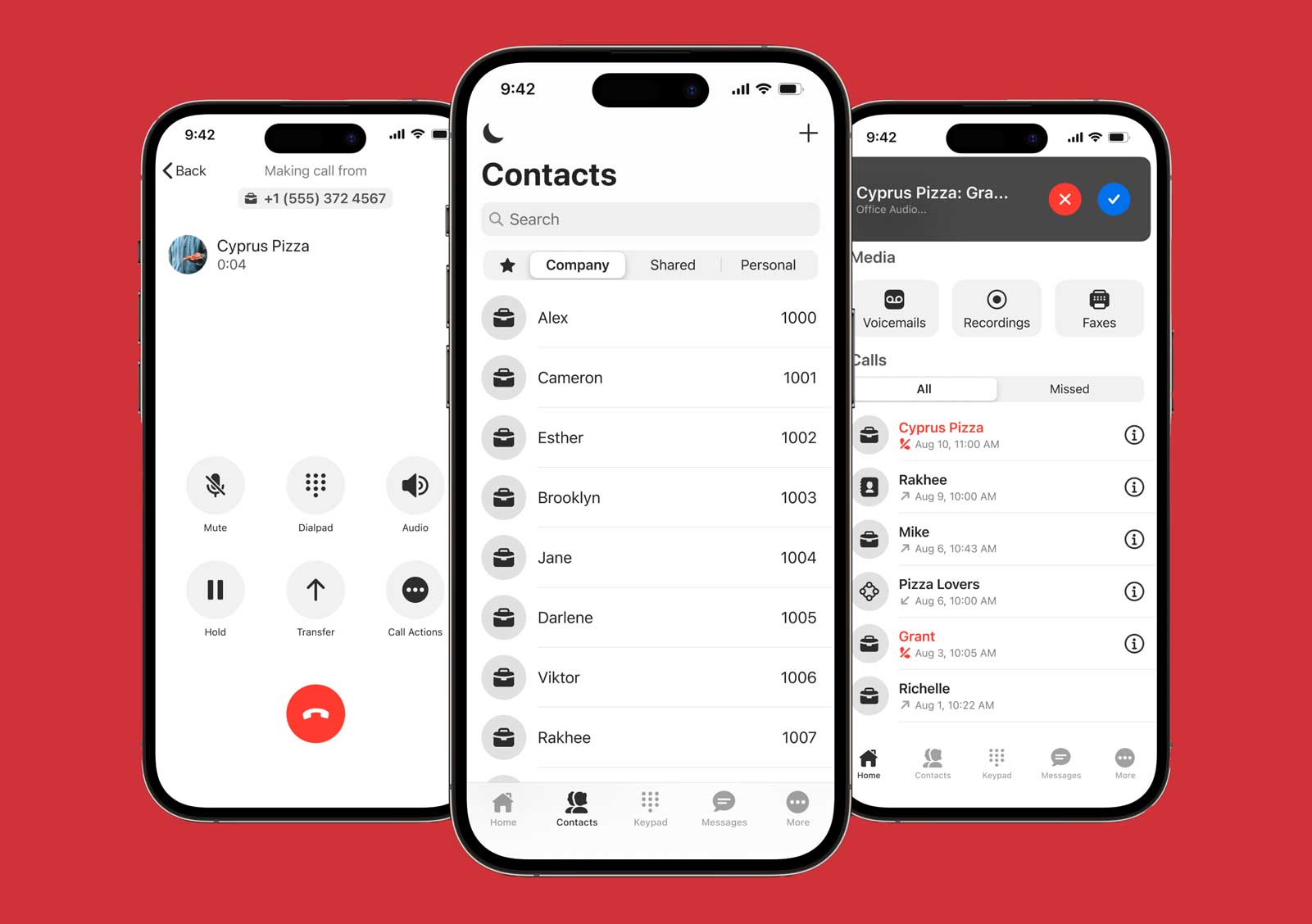



2) Ooma Meetings
Ooma Office customers with the Ooma Office Pro or Ooma Office Pro Plus plans can set up and attend videoconferences with Ooma Meetings.
- Collaboration: Huddle with up to 25 colleagues and clients from anywhere, on any device with Ooma Office Pro. Ooma Office Pro Plus lets you videoconference with up to 100 participants.
- Intuitive design: Bold icons make it easy to mute/unmute, turn your camera on or off, chat or leave the meeting.
- Video: The beauty of a videoconference is that you can see each participant in real time—well, each participant who chooses to turn on their camera.
- Chat: Exchange messages with the meeting participants.




3) Ooma Connect
This app is the one-stop shop for administrators of Ooma Connect—the hardware and service that provides cellular internet as your business’s backup or primary internet source.
- Installation: The app provides a step-by-step guide with photos so you know how to set up Ooma Connect.
- Status: The administrator can also see the status and connectivity of your Ooma Connect hardware, as well as signal strength.
- Customer support: The help section of the app gives tips to get a stronger signal. And if you need more help, it’s just a tap away.



Find iOS versions in the Apple App Store and Android versions in Google Play.



